Matplotlib实现subplot和subplots简单对比
:
大家一般都知道subplot可以画子图,但是subplots也可以画子图,鉴于subplots介绍比较少,这里做一个对比,两者没有功能一致。
对比开始:
需求:画出两张子图,在一行显示,子图中的内容一模一样
subplot代码:
ax1 = plt.subplot(1,2,1) ax1.scatter(positive['X1'], positive['X2'], s=50, marker='x', label='Positive') ax1.scatter(negative['X1'], negative['X2'], s=50, marker='o', label='Negative') ax1.legend()#添加图列就是右上角的点说明 ax2 = plt.subplot(1,2,2) ax2.scatter(positive['X1'], positive['X2'], s=50, marker='x', label='Positive') ax2.scatter(negative['X1'], negative['X2'], s=50, marker='o', label='Negative') ax2.legend()#添加图列就是右上角的点说明
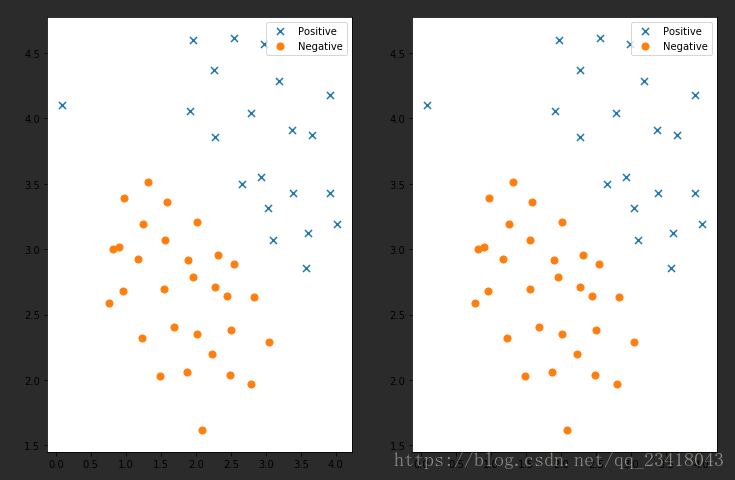
subplots代码:
fig, ax = plt.subplots(figsize=(12,8),ncols=2,nrows=1)#该方法会返回画图对象和坐标对象ax,figsize是设置子图长宽(1200,800) ax[0].scatter(positive['X1'], positive['X2'], s=50, marker='x', label='Positive') ax[0].scatter(negative['X1'], negative['X2'], s=50, marker='o', label='Negative') ax[0].legend()#添加图列就是右上角的点说明 ax[1].scatter(positive['X1'], positive['X2'], s=50, marker='x', label='Positive') ax[1].scatter(negative['X1'], negative['X2'], s=50, marker='o', label='Negative') ax[1].legend()#添加图列就是右上角的点说明
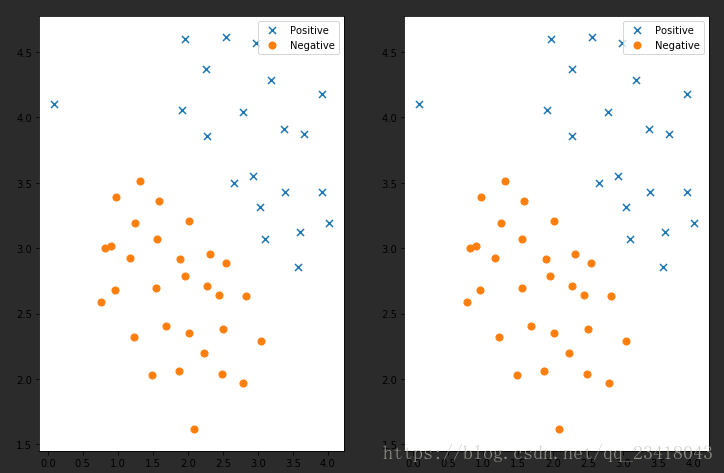
对比结果:
可以看出来两者都可以实现画子图功能,只不过subplots帮我们把画板规划好了,返回一个坐标数组对象,而subplot每次只能返回一个坐标对象,subplots可以直接指定画板的大小。
参考博客:Matplotlib的子图subplot的使用
参考博客:subplots与figure函数参数解释说明以及简单的使用脚本实例
到此这篇关于Matplotlib实现subplot和subplots简单对比的文章就介绍到这了,更多相关Matplotlib subplot和subplots内容请搜索本站以前的文章或继续浏览下面的相关文章希望大家以后多多支持本站!
版权声明:本站文章来源标注为YINGSOO的内容版权均为本站所有,欢迎引用、转载,请保持原文完整并注明来源及原文链接。禁止复制或仿造本网站,禁止在非www.yingsoo.com所属的服务器上建立镜像,否则将依法追究法律责任。本站部分内容来源于网友推荐、互联网收集整理而来,仅供学习参考,不代表本站立场,如有内容涉嫌侵权,请联系alex-e#qq.com处理。
 关注官方微信
关注官方微信